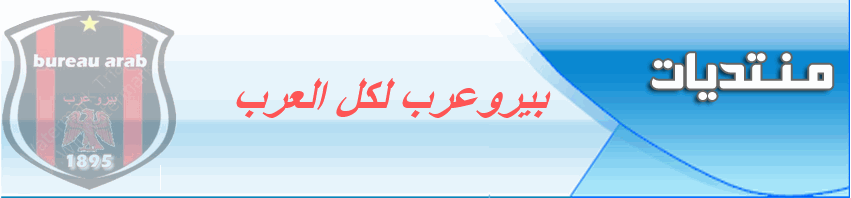marichal2009
marichal


عدد الرسائل : 58
العمر : 38
الموقع : https://berauarab.yoo7.com
نقاط : 120
تاريخ التسجيل : 10/10/2008
 |  موضوع: صيانة الحاسوب part5 موضوع: صيانة الحاسوب part5  الإثنين ديسمبر 21, 2009 7:28 pm الإثنين ديسمبر 21, 2009 7:28 pm | |
| PC5
Preventative Maintenance
الصيانة الوقائية
Cleaning Products
مواد التنظيف
Use only approved cleaning fabrics (lint free) and substances (like Isopropyl alcohol)
استخدم الكحول للحاسوب من الخارج
ولا تستخدم اي سائل لزجاج الشاشة
فقط قطعة قماش قطنية رطبة
No volatile substances (especially on plastics)
لا تستخدم اية مادة متطايرة
Use only compressed air or approved PC vacuums inside a PC
يمكن استخدام قناني هواء مضغوط فقط اذا كانت مرخصة للحاسوب فقط
Cleaning Procedures
طرق التنظيف
Check ventilation slots of the system case
افحص ثقوب التهوية للصندوق
Clean exterior of monitor, case, keyboard, mouse (disconnect cables before cleaning)
ابدأ بتنظيف الحاسوب
Check fans
افحص الهوايات
Hard disks check: error checking/scandisk, backup, defrag,
قم بعمل للقرص الصلب جميع نواحي الصيانة
Reseat components, check cables
افحص الكوابل وتأكد من اعادة وضع القطع مثل المعالج او الذاكرة
Never use much force or pressure
لا تستخدم اي قوة او ضغط في وضع اية قطعة
Hazard and Safety
الخطورة والامان
Power
مصدر الطاقة
Surges (or spike): a very brief, abrupt change in voltage
تغيرات (ومضة) في الكهرباء (اضافية-ارتفاع)
Sags: a brief dip in available voltage (e.g. caused by many power-ups at once)
قوة الكهرباء عند رجوعها بعد انقطاعها
Brownouts: an extended sag (over a second)
ومضة كهرابء زمنها اطول من ثانية
Blackout: complete loss of power
انقطاع الكهرباء
UPS
(Uninterruptible Power Supplies)
Online UPS: constantly supplies system power from batteries, while simultaneously charging from incoming supply
Offline UPS: when power fails, the inverted switches over into the power circuit
Considerations:
كيفية تحدد قدرتها
Power rating: VA rating is Watts = Volts x Amps
Operational time
زمن التشغيل
Monitoring: UPS, network
Sinusoidal power output (step digital)
Manual bypass switch
Support and maintenance (battery life) LI> Cost
High Voltage Equipment
اجهزة حاسوب ذات جهد عالي:
High voltage equipment and laser devices should NOT be serviced without
specific training.
CRTs (Cathode Ray Tube)
الشاشة
Power supplies
مزود الكهرباء
Laser (high power light sources)
Do not take ESD precautions with high voltage equipment – service personnel should be fully insulated.
Do not operate high power light sources with the case/covering open.
Disposal
امور يمكن رميها بعد الاستخدام وتعتبر مضرة بالبيئة
Hazardous materials inside your PC include:
Batteries
البطارية
Toner kits and cartridges
محابر الطابعات
Recycle old computers (charities, schools) or parts whenever possible.
Always follow the manufacturer’s instructions when disposing of or mixing cleaning products.
ESD (Electrostatic Discharge)
الكهرباء الساكنة
Static electricity is not harmful to people, but is nasty to (and has a cumulative effect on) most of your computer components. The risk of ESD increases significantly under hot, dry conditions (think of removing laundry from the dryer). Always take anti-static precautions when handling static-sensitive components.
Static-sensitive components and field replaceable units (FRUs) should always be put inside anti-static bags, including:
Memory (especially sensitive)
الذاكرة
CPU (especially sensitive)
المعالج
Hard drives and CD-ROMs
القرص الصلب
PC cards
بطاقات الحاسوب
Precautions:
طرق الاحتياط
ESD Packaging
اكياس خاصة
ESD strap and Grounding cord/plugs
استخدم في عملك اسوارة مرتبطة بالارض
Conductive mats
استخدم عوازل
Anti-static floors/carpets, workbenches
ارضية خاصة للحواسيب
Humidifier
مرطّب
Temperature control
تحكم في درجة الحرارة
Motherboards/Processors/Memory
Processors (CPU)
اللوحة الام والمعالج
Terminology
مصطلحات
Clock speed سرعة اللوحة الام is the rate the processor executes instructions. (the faster the better usually)
Arithmetic Logic Unit (ALU) داخل المعالج is the part of the CPU that processes data.
Cache memory داخل المعالج(L1 or L2) is a very high-speed block of SRAM that interacts between the CPU and system RAM. (Usually, the more the better). Pentium processors use branch prediction
Data bus مسار المعلومات بين المعالج والقطع الاخرى على اللوحة الام refers to the wires (lines) that carry data to and from the processor (and cache, and RAM) (The wider the better, usually)
Address bus مسار المعلومات التي تحمل عناوين المعلومات في الذاكرة – كلما كانت اوسع كلما كان ذلك افضل refers to the wires (lines) that carry specific addresses to and from the processor. (The wider the bus, the more addresses that can be sent simultaneously)
Register size حجم المسجلات refers the size of the temporary storage areas that hold data before and after processing by the ALU. This also determines software compatibility: Windows 2000 instructions are 32-bit, so it cannot run on a 16-bit processor.
Multitasking متعدد التنفيذ is either pre-emptive or cooperative. Pre-emptive multitasking is controlled by the OS, which divides processor time accordingly. Cooperative multitasking is performed by the applications themselves
Multiprocessing , which usually increases system performance, takes place simply whenever a system has more than one processor. Asymmetric multiprocessing allocates specific tasks and applications to specific processors. Symmetric multiprocessing (SMP) tasks and applications run off any processor (further increases performance).
Real Mode is a processor mode where addressable memory (RAM) is seen as linear storage location that cannot be divided into sections, nor allocated to specific (ie, memory-intensive) programs. It cannot run Windows (no multitasking), only DOS.
Protected Mode, introduced with the 286, allocates specific amounts/sections of memory to applications, multitasks, and supports virtual memory. All major OS use protected mode. Virtual Real Mode (or enhanced Protected Mode) emulates real mode from within protected mode to run DOS applications under Windows.
Pentium Processors
معالجات البنتيوم
Introduced in 1992
32-bit address bus
32-bit registers
64-bit data bus
Built-in math-coprocessor
PCI (Peripheral Component Interconnect) bus compatibility
Generation
الجيل
Clock
Speeds
سرعة الساعة
L2 Cache
Register
size
Data bus
width
Addressable
memory
Pentium I
60-66
90-100
120-166
16 KB
32-bit
64-bit
4 GB
MMX
166-233
32 KB
32-bit
64-bit
4 GB
Pro/P6 (RISC)
120-200
16 KB
64-bit
64-bit
4 GB
Pentium II (SEC)
233-450
512 KB
64-bit
64-bit
4 GB
Celeron
500-800
0-128K
64-bit
64-bit
4 GB
II Xeon
400-450
512KB-2MB
64-bit
64-bit
4 GB
III
450-1GHz
256KB
64-bit
64-bit
4 GB
III Xeon
500-
1GHz
256KB-
2MB
64-bit
64-bit
4 GB
Itanium
(EPIC)
-1 GHz
L2 onchip
L3 - 4 MB
64-bit
64-bit
16 GB
IV
1.4-1.5GHz
256 KB
512 KB
?
accel.
64-bit
?
Check out Webopedia’s Processor Guide
Processor Sockets
مقاعد المعالج
Socket 3: 486DX, AMD 5x86, Cyrix 5x86, Pentium OverDrive 63/83
Socket 4: Pentium 60/66, Pentium OverDrive 120/133
Socket 5: Pentium 75-133, Overdrive 125-166, MMX 125-166
Socket 7: Pentium 75-200, Overdrive, MMX, K5, K6, 6x86MX
Socket 8: Pentium Pro
Slot 1: Pentium II, Pentium Pro
Slot 2: Pentium II, Xeon
Non-Intel Processors
AMD
Cyrix
AMD:
Generation
Clock Speeds
L2 Cache
K6 II
500-550
0
K6 III
400-450
256
Athlon
مكان بنتيوم 4
850-1.2 GHz
256
Duron
مكان السيليرون
700-800
64
See also:
Intel website
AMD website
Memory
الذاكرة
Terminology
مصطلحات
Memory speed: سرعة الذاكرة measured in nanoseconds, this is the time to access data that is stored in memory (50-80 ns)
Parity: a simple error-checking method where each data byte includes a ninth bit called the parity bit (even/odd = 1/0).
ECC: Error Checking and Correcting is a kind of enhanced memory checking that detects memory errors, but cannot correct them. Will halt the system
Memory Banks: installed memory must fill a bank. Old systems required two 72-pin SIMMs, present systems only need one DIMM
ROM
Read-Only Memory (non-volatile)
Typically stores low-level hardware instructions (BIOS)
RAM
Random-Access Memory (volatile)
The processor’s workspace
Temporarily stores data (as long as constant power is being supplied)
DRAM (Dynamic RAM)
SRAM (Static RAM)
Video RAM types: VRAM (Video RAM), WRAM (Windows RAM), SGRAM (Synchronous Graphics RAM)
DRAM
Main system memory (DIMM, SIMM)
High-density memory modules
Stores data while programs are running (OS, applications, etc)
Fast Page Mode DRAM
Extended Data Output (EDO) DRAM
Burst Extended Data Output (BEDO) DRAM
Synchronous DRAM, or SDRAM
SRAM
Faster than DRAM (4 times faster)
اسرع
Larger, more expensive
Used for speed-critical functions, like cache
VRAM
ذاكرة للشاشة
Video RAM (all though all types of Video RAM are sometimes called this generically)
AKA Dual-port RAM
For high-performance video adapter cards
Two data ports: one read, one write
WRAM
ذاكرة للويندوز
Windows RAM
Dual ported
Slightly faster than VRAM (25% faster)
SGRAM
ذاكرة لبطاقة الشاشة
Synchronous Graphics RAM
Synchronized with the system clock
Single-ported
Memory Packages
انواع قطع الذاكرة للحاسوب
DIPP: Dual in-line Pin Packages (EEPROM)
SIPP: Single in-line Pin Packages
SIMM: Single in-line Memory Modules (older system RAM, 30 or 72 pin)
DIMM: Dual in-line Memory Modules (typical system RAM, 168 pin)
SODIMM: Small Outline DIMMS (typical Laptop/PDA/IMac system RAM, 144 pin)
See also:
The Ultimate Memory Guide
PCTechGuide on Memory
   | |
|