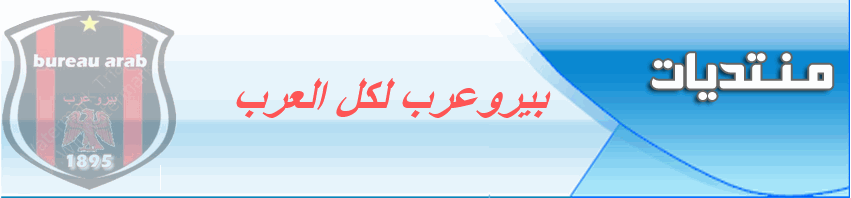Part3
اجهزة سكازي
SCSI Devices
Small Computer Systems Interface (SCSI) is a complete additional expansion bus (sub-bus) used by PCs, Macintoshes, and UNIX systems to attach and add peripheral devices.
يمكن انتقال المعلومات بين الا جهزة بدون تدخل المعالج
جميع اجهزة سكازي تعمل مستقلة عن المعالج وعن بعضها البعض عن طريق بطاقة سكازي – تكون داخل الحاسوب PCI
SCSI devices can exchange data between them without the intervention or attention of the CPU. All devices on the SCSI bus (chain) function independently, under the control of the host adapter (usually ISA or PCI interface card).
كل قطعة سكازي في الحاسوب لها رقم تعريف خاص
All SCSI devices must have a unique ID, and the SCSI chain must be terminated at both ends.
SCSI Types
انواع سكازي
Interface
Bus
Speed
Bus
Width
Transfer
Rate
Cable
Length
Max
Devices
Regular SCSI-1
5 MHz
8 bits
5 MB/s
6 m
8
Wide SCSI-2
5 MHz
16 bits
10 MB/s
6 m
16
Fast SCSI-2
10 MHz
8 bits
10 MB/s
3 m
8
Fast Wide SCSI-2
10 MHz
16 bits
20 MB/s
3 m
16
FireWire (serial)
400 MHz
1 bit
400 Mbps
4.5 m
63
Note how SCSI bus width and number of devices match.
The Standard for serial SCSI bus, aka FireWire, is IEEE1394
Install and configure SCSI devices
كيفية تركيب بطاقة واجهزة سكازي
اجهزة سكازي ممكن ان تكون داخل الحاسوب او خارجه
القطع داخل الحاسوب تكون مربوطة بكيبل واحد وتحتاج كهرباء من الحاسوب بعكس القطع الخارجية.
SCSI devices can be internal, external or a combination, so there are many configurations possible. Internal devices are connected with a single ribbon cable, and require a PSU connection. External devices are daisy-chained, and have their own power connection.
All SCSI devices require a unique ID, as this is how the host adapter identifies the devices and identifies priority in the chain. The higher the number, the higher the priority. The host adapter is usually set to 7. Hard drives are usually set to 0.
كل قطعة سكازي لها رقم تعريف خاص وكلما كان الرقم اعلى كلما كان له اولوية اكثر.
The chain requires termination at both ends (Only SCSI-1 requires manual termination; later specs are self-terminating).
Installation
تركيبه
1. Install the SCSI host adapter, ensuring no conflicts
قم بتركيب البطاقة (سكازي) اولا
2. Install internal devices and/or daisy chain external devices, ensuring all cable and power connections are correct.
قم بتركيب قطع سكازي الداخلية اولا وتاكد من عدم وجود تضارب بين ارقام التعاريف للسكازي
3. Set/check SCSI Ids (0-7) – jumpers on SCSI hard drives, buttons (some are plug n play)
يتم اخذ الارقام للسكازي تلقائيا (للاجهزة الجديدة) والا يلزمك الدخول على اعدادات السكازي (تكون قبل اعدادات) السيموس.
4. Check termination
للاجهزة القديمة يلزم (تسكيرة) لاغلاق الفتحة للجهاز الاخير في السلسلة.
5. Install SCSI drivers
تركيب البرامج والتعاريف لكل قطعة سكازي
PC Disassembly/Assembly
ماذا نفعل قبل تجزئة الحاسوب (قبل فكّه):
Before disassembling a computer, always:
Backup everything important
قم بعمل نسخ احتياطية من جميع البرامج والملفات قبل البدء
Have a clean workspace with all the necessary tools and equipment
تاكد من وجود منطقة نظيفة وفارغة والادوات الضرورية
Take ESD precautions
احذر من الكهرباء الساكنة
Document everything
قم بتوثيق ما تعمل
Power off all devices and disconnect them from the mains power supply
قم بفصل الكهرباء عن جميع القطع الداخلية والخارجية
Take your time
خذ وقتك
Typical Disassembly:
خطوات فك حاسوب:
1. Detach keyboard and mouse from back of computer
فك لوحة المفاتيح والماوس
2. Detach monitor
فك الشاشة
3. Detach serial and parallel devices
فك القطع التسلسلية والطابعات
4. Detach network cables, speaker cables, joystick, modem phone line...
فك كيبل الشبكة والسماعات والمودم
5. Detach power cable
فك كيبل الكهرباء
6. Remove system case lid
فك ازرار الاضاءة
7. Detach internal power cables from storage devices
فك كوابل الكهراء للقطع الداخلية
8. Remove hard drive and other storage devices
فك الاقراص الصلبة
9. Remove interface cards
فك البطاقات
10. Remove power cables from system board (removing PSU is not part of the disassembly)
فك كوابل الكهرباء من اللوحة الام
11. Remove CPU
فك المعالج
12. Remove RAM
فك الذاكرة
13. Remove all cables from system board
فك الكوابل من اللوحة الام
14. Remove screws/clips holding system board in place
فك البراغي من اللوحة الام
15. Remove system board (if replacing system board; otherwise it is not necessary for disassembly)
فك اللوحة الام اذا لزم الامر
Reassembly
اعادة التركيب
Reassembly in the reverse order, noting:
نقوم بالخطوات السابقة بالعكس مع ملاحظة ما يلي:
Proper cable orientation (and all cables are re-connected)
تاكد من توصيلة كيبل المعلومات لكل قطعة (اللون الاحمر يكون رقم 1)
CPU orientation (pin 1)
تاكد من وضعية المعالج
Jumper settings
تاكد من وضعية الجمبرات
System board is well-secured in place
تاكد من ان اللوحة الام ثابتة بشكل جيد في مكانها
Everything you documented as you went along is back in its place
كل ما وثقته سابقا قم بعمله بشكل عكسي
PC Tool kit
ادوات العمل
Screwdrivers (TORX, Hex, Phillips)
مفكات
Tweezers, grips
زرديات
Chip remover (DIP, EEPROM removal tool)
اداة لخلع التشيبات
Container (for screws, blanking plates)
حاوية للبراغي
Flashlight (a penlight is great)
مصباح
Magnifying glass
عدسة تكبير
Compressed air can, or natural bristle brush (or PC vacuum)
علبة هواء مضغوط
Multimeter
مولتيميتر
ESD kit
توصيلة التفريغ للكهرباء الساكنة
BIOS and the Boot process
BIOS (Basic Input/Output System) chips
انواع البيوس
EPROM: Erasable Programmable ROMs - flashed with UV light
قطعة التشيب المبرمجة كهربائيا
EEPROM: Electrically Erasable Programmable ROM – flashed in situ, upgrades downloaded off vendor website usually.
قطعة التشيب المبرمجة كهربائي وتبرمج مرات عديدة كهربائيا
BIOS is loaded into the top 64 K of the first MB of system memory
معلومات البيوس موجودة في اول 64 كبلوبايت من الذاكرة المؤقتة
CMOS settings kept in volatile RAM (requires a battery)
معلومات السيموس تكون موجودة في ذاكرة مؤقتة ولذلك تحتاج الى بطارية مثل معلومات التاريخ للحاسوب والوقت
BIOS/CMOS Setup
BIOS/CMOS (Complimentary Metal Oxide Semiconductor) setup stores:
Date, time, and daylight savings
الوقت وتاريخ الحاسوب
IDE primary and secondary master/slave parameters
مواصفات القرص الصلب والسي دي روم
Floppy disk type
نوع جهاز الاقراص المرنة
Video display type
نوع بطاقة الشاشة
Halting POST error types
طريقة اصدار التصفير عند وجود مشاكل
Internal (L1) and external (L2) cache
معلومات ذاكرة الكاش
Boot sequence and power-on/boot delay
ترتيب الاجهزة واولوياتها عند بدء التشغيل
NumLock status
وضع هذا الزر عن التشغيل (مضاء او مطفأ)
Keyboard installed (optional POST halt)
تركيب لوحة المفاتيح
nnnnn-nnnnn shadow
Shadow RAM
الذاكرة
Video and System BIOS shadows
ذاكرة بطاقة الشاشة
Integrated FDC (Floppy Disk Controller)
تحكم جهاز الاقراص المرنة
Integrated IDE Controllers
تحكم جهاز الاقراص الصلبة
Integrated serial ports
تحكم التسلسلي
Integrated parallel ports (EPP, ECP
تحكم الطابعة
PS/2 port enable
تحكم
USB enabled
تحكم
Note: Run through the CMOS setup program on your computer to become familiar with it.
IRQs, DMAs, IO addresses
All of these can be checked in the Windows Device Manager or Microsoft Diagnostics (MSD) on your computer.
IRQ (Interrupt Requests)
The processor performs one task at a time, even if it seems simultaneous. To switch between multiple tasks, a processor shares its time by:
Polling: processor checks each task in turn if it needs attention (waste of CPU time)
Interrupting: each task tells the processor when it needs attention with one of two PICs (Programmable Interrupt Controllers) on the system board (IRQ 0-7 is PIC 1; IRQ 8-15 is PIC 2)
NMI: Non-Maskable Interrupts are urgent interrupt requests that the processor cannot ignore (like memory parity check error)
Devices can share interrupts if they are not used at the same time.
PCI Interrupts: the PCI bus has its own interrupt system (#1-#4 or #A-#D) handled by the PCI BIOS
0
System Timer
1
Keyboard
2(9)
Video Card or cascade to IRQ 9
3
Com2, Com4
4
Com1, Com3
5
Available (Normally sound card or LPT2)
6
Floppy Disk Controller
7
Parallel Port (LPT1)
8
Real-time clock
9 (2)
Redirected IRQ2
10
Available
11
Available
12
PS/2 Mouse
13
Math Coprocessor
14
Hard Disk Controller (HDC)
15
Available (often used for second HDC)