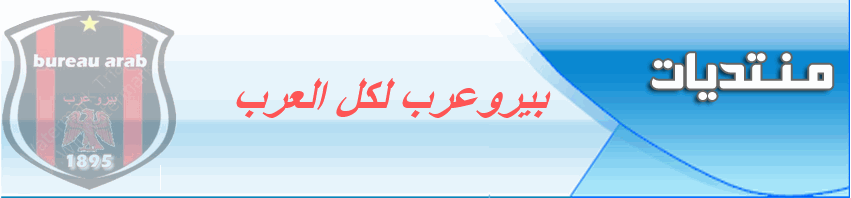marichal2009
marichal


عدد الرسائل : 58
العمر : 38
الموقع : https://berauarab.yoo7.com
نقاط : 120
تاريخ التسجيل : 10/10/2008
 |  موضوع: صيانة الحاسوب part 6 موضوع: صيانة الحاسوب part 6  الإثنين ديسمبر 21, 2009 7:34 pm الإثنين ديسمبر 21, 2009 7:34 pm | |
| Part6
Motherboards
اللوحات الام
Motherboards are the foundation for every PC. You should be very familiar with system board architecture and be able to recognize most components. Components to be able to identify include:
الاقسام التي يجب معرفتها في اللوحات الام:
CPU
المعالج
Real-time Clock and CMOS battery
البطارية
BIOS chip
رقاقة البيوس
Switch connectors
مفاتيح التوصيل
Cache
الكاش
IDE and floppy connectors
توصيلات القرص الصلب
All expansion slots and types
مسارات الاضافة
Memory banks and types
مسارات الذاكرة
Power connectors
توصيلات مزود الكهرباء
All integrated ports, including video (AGP)
المنافذ ومسار الشاشة
Terminology
مصطلحات
System Chipset: the logic circuits for system functions like caching and interrupting. The chipset will affect the processor type, speed and multitasking, the amount of RAM and L2 cache supported, and power management.
Controller Chips: Keyboard and PS/2 mouse controllers, I/O port controllers, EIDE and floppy drive controllers, and any other built-in interfaces (like sound, network)
Clock: Handles multiple speeds with the clock multiplier
I/O Ports: usually 2 serial, 1 parallel, 2 USB, 2 PS/2 (keybd, mouse), 2 internal EIDE, 1 internal floppy port
Memory Slots: SIMM or DIMM, or both
Level 2 Cache: usually a DIP chip or COASt (Cache on a stick), a dedicated high-speed backside bus (DIB – Dual Independent Bus) architecture.
Form Factors: the shape and physical size of the system board: AT, baby AT, ATX, mini ATX, LPX, and mini-LPX, NLX.
Bus: buses are a common medium for the transfer of data from one location, device, or component to another.
PCTechGuide Motherboards (great graphics)
Hardware Central’s Tutorial
Buses:
انواع المسارات
Processor Bus
مسار المعالج
Memory Bus
مسار الذاكرة
Cache Bus
مسار الكاش
I/O Bus
مسار للمداخل والمخارج
Expansion Bus
المسار الموصل بين بطاقات الشاشة مثلا والمعالج
Bus Speeds
سرعة المسار
Device
Clock
Speed, e.g.
CPU
System clock x 4
266 MHz
L2 Cache
System clock x 2
133 MHz
System Memory
66 MHz
PCI bus
System clock x 2
33 MHz
ISA bus
PCI bus x 4
8.3 MHz
See also:
A Guide to the PC Bus Ride
Printers
الطابعات
Types
انواعها
Dot Matrix
نقطية
Inkjet
نافثة الحبر
Laser (and LED)
ليزر
Dot Matrix
النقطية
Also called Impact printers (parts actually impact the paper)
مؤثرة
Fires pins (or print wires) at an ink ribbon, which contacts the paper and leaves a mark
يوجد ابر على الراس يطبع على كربونة حبر
The print head, the assembly which contains the pins, moves left to right across the paper, line by line, creating letters out of the circular dots of ink that have impacted he paper.
يتحرك الراس مع الابر يسارا ويمينا ليشكّل لاخرف وارسوم المطلوبة (عدد من النقاط)
Coils of wires called solenoids are energized, thus creating an electromagnet, and cause the pins to shoot forward and strike the ribbon.
يوجد ملفات تولد مجال مغناطيسي تؤدي الى تحريك الراس
Print quality is measured in "pins", as in 9-pin, 24-pin, 48-pin printers: number of pins in the print head.
جودة الطباعة تقاس بعدد الابر
كلما كان العدد اكبر كلما كان اوضح
The quality of print is at best NLQ, Near Letter Quality.
افضل جودة للطباعة على
The speed of the printer is measured in cps, characters per second.
سرعة الطباعة تقاس بال سي بي اس
The paper most often used with dot matrix is continuous, tractor-fed paper with perforated strips on the sides.
الورق المستخدم يكون متصل مع بعضه
This printer uses pin feeders and tractor feeders with this paper to prevent skewing. The roller (or platen) applies pressure (friction) when you use plain paper to keep the paper from slipping. If you are using multiple-copy paper, you can adjust the platen gap to the thickness of the paper.
يمكنك التحكم بالعرض وسمك الورق
Dot matrix printers are rather expensive to purchase now because they serve the niche multiple-copy stationary market, and so many companies want old ones fixed.
تعتبر سعرها غالي نسبيا
Inkjet Printers
Inkjet printers use liquid ink-filled cartridges that force out and spray ink at the page through tiny holes called nozzles.
The printer sprays ink at the page through pressure and electricity. Normally, the pressure inside the ink cartridge (in the ink reservoir) is a bit less than pressure outside. When the deflection plates are electrically charged, ink is forced out.
Inkjet printers have two kinds of print heads that move back and forth in perfect synchronization with the spray of ink. HPs have thermal-shock print heads, which have a heating element around each nozzle that, when heated, causes the ink to expand. Epson printers have piezoelectric (electrostatic) print heads that, when charged, changes the size and shape of the nozzle, and acts like a pump.
Inkjet printers can use plain paper and inkjet specific paper (for higher print quality).
Print quality is measured in dpi, dots per inch.
Print speed is measured in ppm, pages per minute.
Laser Printers
The majority of businesses (including BrainBuzz here) use laser printers for demanding printing needs (speed, quantity, quality).
Laser printers print one whole page at a time, and require RAM (more memory) to operate.
Print quality is measured as dpi
When the printer receives the print data for a page, it breaks the data into single-dot strips called rasters (this is called rasterizing, amazingly enough).
The Laser Printing Process:
Electrostatic Charging (Conditioning)
Imaging (Writing or Exposing)
Developing
Transferring
Fusing
Cleaning
See also:
How Printers Work
PCTechGuide’s Laser Printers (excellent graphics)
Printer Connections and Configurations
To install a printer in Windows 9x/NT/2000, go to Setting => Printers => Add Printer and walk through the Print Wizard.
Connections
Parallel (local)
Serial (local)
Network
More resources:
How to share a local printer
Troubleshooting Printers
Printer not working: switched on, plugged in, online, check cables
Paper jam: cheap paper, wrong type, stored improperly, loaded improperly
Output corruption: printer driver, check setup
Poor quality: toner/ribbon low, cheap/wrong paper
Laser memory errors: not enough RAM
Blank pages: OPC drum, corona wire improperly seated.
لاتبخلوا علينا بالردود كي لانبخل بالمزيد  | |
|
مسعودة
عضو جديد

عدد الرسائل : 3
نقاط : 3
تاريخ التسجيل : 29/10/2009
 |  موضوع: رد: صيانة الحاسوب part 6 موضوع: رد: صيانة الحاسوب part 6  الأحد ديسمبر 27, 2009 6:04 pm الأحد ديسمبر 27, 2009 6:04 pm | |
| | |
|