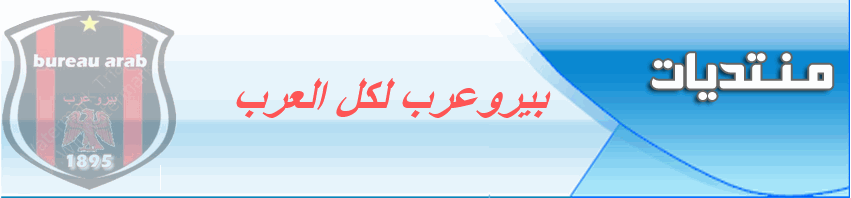marichal2009
marichal


عدد الرسائل : 58
العمر : 38
الموقع : https://berauarab.yoo7.com
نقاط : 120
تاريخ التسجيل : 10/10/2008
 |  موضوع: صيانة الحاسوب Part2 موضوع: صيانة الحاسوب Part2  الإثنين ديسمبر 21, 2009 6:51 pm الإثنين ديسمبر 21, 2009 6:51 pm | |
| Part2
Storage Devices
سواقات الاقراص الصلبة
Hard Drives
A hard drive is a magnetic storage device made up of platters of glass, or metal, with two usable sides marked with tracks (concentric circles). These platters revolve around a spindle. The head actuator, an arm similar to a record player’s arm, holds the read/write heads (similar to the needle). You also have a controller and data cache (RAM) inside the hard drive case.
القرص الصلب عبارة عن جهاز مغناطيسي مكون من اسطوانات بحيث يمكن حفظ المعلومات على الجهتين
Track: دائرة كاملة على الاسطوانة
Sector عبارة عن جزء من الاسطوانة حجمها 512 كيلو بايت
Cylinder مجموعة من المعلومات من sectors مختلفة ولكن تحت بعضها البعض
Spindle العمود الذي تلتف حوله اسطوانات القرص الصلب
The tracks on the platters are divided into sectors, each 512K. A vertical stack of tracks is called a cylinder.
www.matcom.net/pc_a/pc_a_2_files/image001.gif[/img]

Hard disk interfaces include:
نظام القرص الصلب:
ST-506
ESDI: Enhanced Small Device Interface
IDE: Integrated Device Electronics (ATA, ATA 2, ATAPI)
EIDE: Enhanced Integrated Device Electronics (ATA 3, Ultra ATA, Fast ATA, Fast ATA 2) - have a transfer rate of 4-16 MBps
بروتوكول نقل المعلومات للقرص الصلب:
ATAPI (ATA Packet Interface) is the protocol that allows devices other than hard drives to connect via the IDE interface (ie, CD-ROMs)
انظمة يتم بموجبها تحديد سرعة نقل المعلومات من والى القرص الصلب وتحدد نوع البروتوكول الذي يتم بموجبه الاتصال مع controller .
PIO (Programmed Input/Output) and DMA (Direct Memory Access) modes define the transfer rate of the interface, and specify the protocol used between device and controller.
عبارة عن نظام يتيح للحاسوب الاتصال مع القرص الصلب والتبؤ مسبقا بان القرص سيصيبه العطب قريبا.
SMART (Self-Monitoring Analysis and Reporting Technology) pre-detects failures, and warns the user through software.
Floppy Drives
3.5” or 5.25” انواعه من ناحية عرض الديسك بالانش
720 KB (DD), 1.44 MB (HD), or 2.88 MB من ناحية حجم المعلومات
All disks must be formatted by the operating system, establishing a logical data structure
جميع الاقراص يجب عمل لها فورمات (تهيئة قبل الاستخدام) حسب نظام التشغيل
ZIP drives: high capacity floppy disk from Iomega, 100-250 MB
LS-120 SuperDisk: high capacity floppy disk from Imation, 120 MB
Susceptible to corruption from magnetic fields (EMI).
جميع هذه الاقراص معرضة للتلف والعطب في حالة تعرضها الى مجال مغناطيسي
Optical Storage Devices
اجهزة القراءة الضوئية
CD-ROM
650 MB – 700 MB سيدي روم عادي
Pits (indentations) and lands (between) to represent 1s and 0s
يقوم بحرق مثل فيوزات على القرص بحيث الفيوز المحروق يكون صفر والغير محروق يكون 1
USB, IDE, SCSI, PCMCIA connections
انواع التوصيل لاجهزة سي دي روم
CD-R (Recordable)
WORM (Write Once, Read Many)
Uses a chemical layer with a thin metal layer (silver alloy or gold)
“Burning” يخزن معلومات عن طريق الحرق removes reflective parts to simulate pits and lands and represent 1s and 0s (reflected light)
CD-RW (ReWritable)
Uses phase-change material that crystallizes to write, and rewrite, CDs through a heating and cooling process
مثلا جهاز سي دي روم مع سرعات 50x32x20
50 للقراءة
32 للكتابة مرة واحدة باستخدام اقراتص الليزر من نوع CD-R
20 هي سرعة الكتابة مع امكانية اعادة الكتابة باستخدام اقراص الليزر CD-RW
DVD-ROM and DVD-R
Digital Video Disk
4.7 - 18 GB
Backward compatible with CD-ROMs
يمكن استخدامه لقراءة اقراص الليزر العادية
Others
MO (Magneto-Optical) Drives
Tape Drives
Install and configure EIDE devices
طريقة اعداد وتركيب جهاز IDE جديد :
Installation
1. Take ESD precautions
قم باتباع خطوات الاحتياطية من الكهرباء الساكنة
2. Ensure the new drive is jumpered correctly (master, slave)
تأكد ان الجمبرات في مكانها الصحيح
3. Switch off PC, remove power connection, and case cover
اطفئ الحاسوب وأزل الغطاء
4. Insert drive in free drive bay
قم بوضع الجهاز في مكان فارغ
5. Connect IDE ribbon cable to the drive and the drive controller (ensure pin 1 is aligned)
قم بوضع كيبل المعلومات وتأكد من اتجاه رقم 1
6. Attach power supply cable
قم بوضع كيبل الكهرباء وتأكد من اتجاهه الصحيح
7. Secure drive in the drive bay with small-threaded screws
قم بشد البراغي عليه.
الاعدادات
Configuring
1. Check to see that the CMOS Auto-detect option works (you may need to set device-specific parameters in CMOS setup)
تأكد ان setup موجودة على وضع Auto Detect التعرف الذاتي
2. Partitioning the hard drive (FDISK command) divides it into logical volumes (drive letters)
تجزئة القرص الصلب واعداده بتكوين الوحدات المنطقية
3. Formatting the hard drive (FORMAT command) creates the boot record (which makes it bootable), File Allocation Table (FAT) table, and root directory, and checks the drive for errors.
تهيئة القرص الصلب.
File Systems:
FAT16 (DOS, Windows 3.x): clusters, sectors, 2GB max
FAT32 (Windows 9x): 232 entries, 8 GB max
NTFS (NT, 2000): partitions incompatible with FAT16/32[url][/url][img]http://[left] | |
|